DNS over TLS proxy
Thu, Apr 12, 2018Cloudflare has released their new 1.1.1.1 public DNS and I wanted to give it a go. The problem with DNS today is that it’s unencrypted. The benefit of 1.1.1.1 is DNS requests between my computer and their DNS server would be encrypted over HTTPS or TLS.
Cloudflare’s recommended approach to proxying local DNS requests through HTTPS/TLS to 1.1.1.1 is to use their cloudflared tool. This felt a little odd to me though. In an effort to increase my privacy I’d be installing cloudflared, a tool that supports a variety of functions to integrate servers into Cloudflare for fronting their content.
I couldn’t find any tools that did just this one thing without a tonne of unnecessary features. So, I created dnsovertlsproxy. It does one thing. It proxies DNS requests into a TLS connection to 1.1.1.1.
Download the binaries for Mac, Linux or Windows, or if you’re using Mac follow the instructions below.
Install on Mac OS:
brew install 4d63/dnsovertlsproxy/dnsovertlsproxy
sudo brew services start dnsovertlsproxyConfigure your computer’s DNS to point to 127.0.0.1:
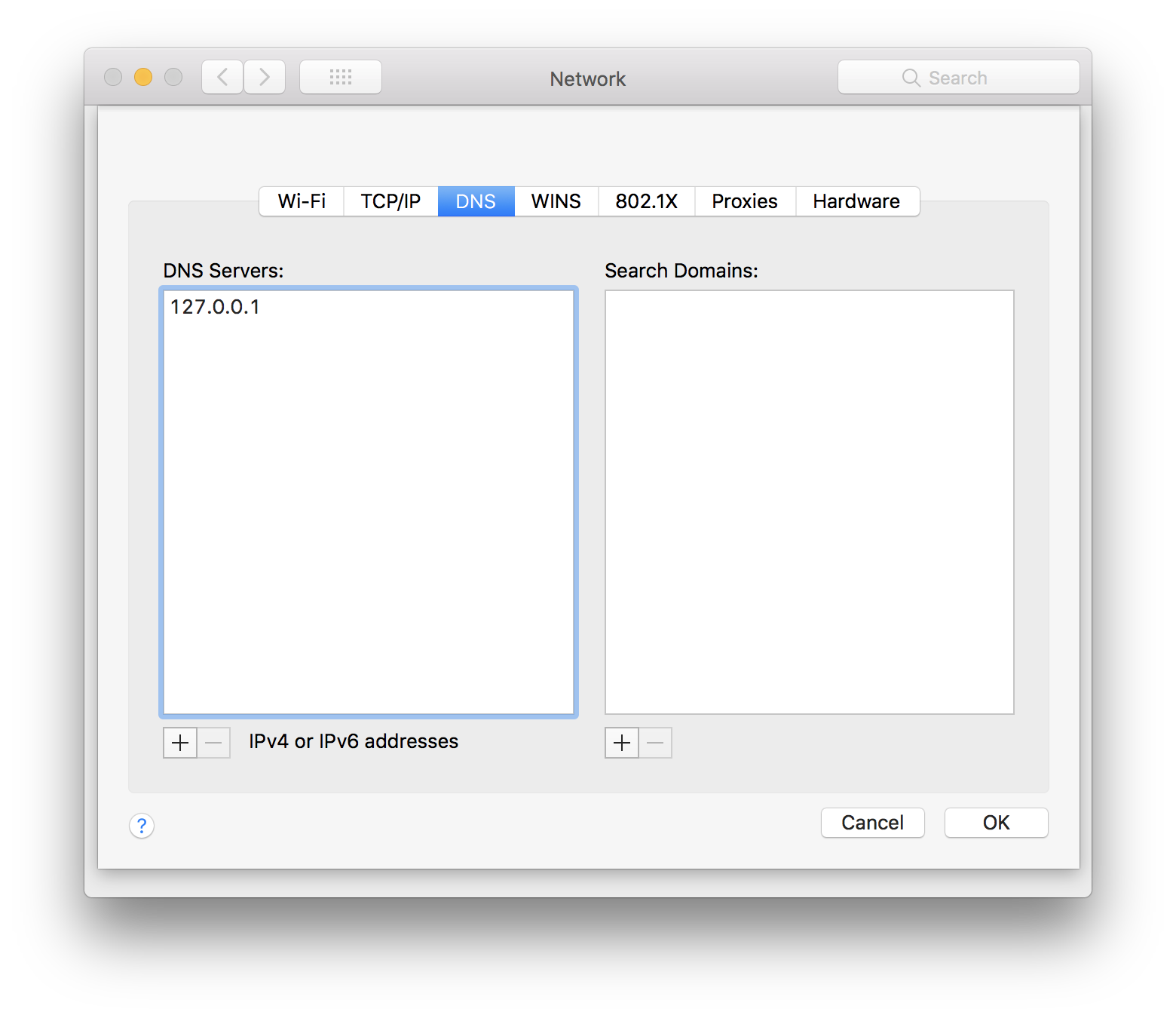
Source: